Google’s New Analytics Platform, Explained Simply
If you’ve used Google Analytics before, you may have noticed things look… different.
That’s because Google officially replaced Universal Analytics with Google Analytics 4 (GA4)—a new way to track your website and app activity.
It’s more powerful, more customizable, and yes—a bit more complex at first.
But don’t worry. We’re here to explain what GA4 is, why it matters, and what you need to know to get started—without the jargon.
What Is GA4?
GA4 (Google Analytics 4) is Google’s next-generation analytics platform. It tracks how users interact with your website or app, giving you insights into traffic, engagement, and conversions.
It replaces the old version, Universal Analytics (UA), which officially stopped processing data in July 2023.
With GA4, Google rebuilt the system from the ground up to focus on events, privacy, and cross-platform tracking.
How Is GA4 Different from Universal Analytics?
| Feature | Universal Analytics (Old) | GA4 (New) |
| Tracking Model | Session-based | Event-based |
| Cross-Device Tracking | Limited | Built-in |
| Bounce Rate | Yes | Replaced by “engagement rate” |
| Reporting | Preset reports | Customizable with Explorations |
| User Privacy | Cookie-heavy | More privacy-focused |
| Data Retention | Long-term (default 26 mo.) | Shorter by default (2 months) |
Put simply: GA4 is built for the future. It focuses more on what users do, not just how many visit—and it’s better equipped for a world with cookie restrictions and cross-device behavior.
Key Concepts to Understand in GA4
Let’s break down some beginner-friendly terms.
1. Events
Everything in GA4 is tracked as an event—pageviews, clicks, form submissions, video plays, purchases, etc.
→ This gives you more flexibility to track what actually matters to your business.
2. Engaged Sessions
Instead of just bounce rate, GA4 measures engagement—did a user stay on your site for 10+ seconds, view multiple pages, or trigger a conversion?
→ It’s a smarter way to understand user quality.
3. Conversions
You decide what counts as a conversion: a form submission, a purchase, a download, or even a scroll depth. You can mark any event as a conversion.
→ More control = more meaningful data.
4. Explorations
These are GA4’s custom reports. You can build drag-and-drop dashboards to answer specific questions about your traffic or user journey.
→ Think of them like your own custom data studio—inside GA4.
Why GA4 Matters for Small Businesses & Nonprofits
You don’t need a data team to benefit from GA4. With the right setup, you can:
- See where your website traffic comes from
- Track how people move through your funnel
- Measure real conversions (not just visits)
- Improve marketing ROI by focusing on what’s working
- Build trust with privacy-forward tracking
And since GA4 is now the only version supported by Google, making the switch isn’t optional—it’s essential.
How to Get Started with GA4
- Create or access your GA4 property in your Google Analytics account
- Install the GA4 tracking tag on your site (we recommend using Google Tag Manager)
- Set up key events like page views, form submissions, or purchases
- Mark conversions in the admin panel
- Use the reports to monitor traffic sources, engagement, and results
→ Pro tip: If you’re using Google Ads, connect it to GA4 so you can see ad performance and conversion data in one place.
Need Help Setting Up GA4?
Yes, GA4 has a learning curve. But once it’s set up right, it gives you better insights, better tracking, and a better understanding of what’s really driving growth.
At Root Company, we help service providers and nonprofits cut through the clutter and make their marketing data actually mean something.
We offer done-for-you GA4 setup and reporting dashboards that tell you what you actually want to know—no digging through confusing screens required.